Merhabalar; bu makalede Windows Server 2012 de Features eklerken alınan “Do you need to specify an alternate source path? One or more installation selections are missing source files on the destination server. The server will try to get missing source files from Windows Update, or from a location that is specified by Group Policy. You can also click the “Specify an alternate source path” link on this page to provide a valid location for the source files.” hata iletisinin çözümüne değineceğiz.
Eğerki Windows Server 2012 de Features eklerken bu tür hata alıyor iseniz çözümü için ilgili bileşenlerin yüklenilebilmesi için alternatif bir Source Path belirtmeniz gerekmektedir.
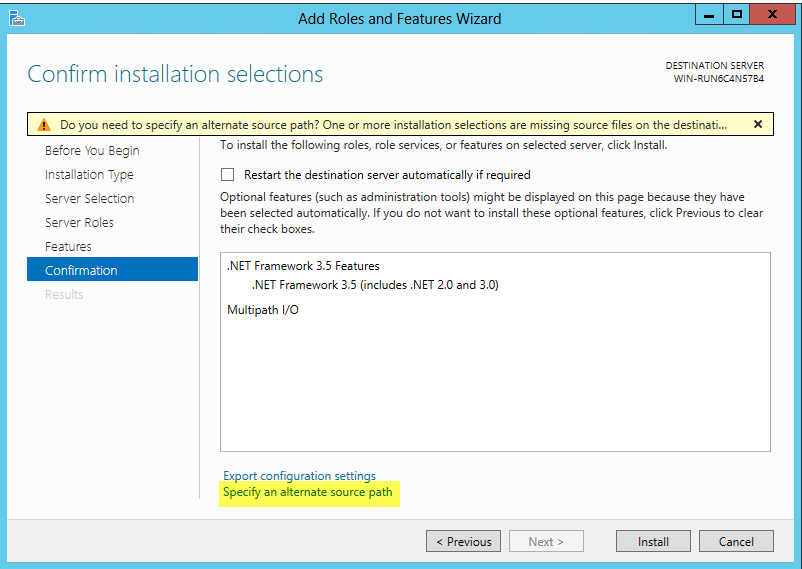
İlgili sorunun giderilebilmesi için Specify an alternate source path linkine tıklıyoruz ve gelen yeni pencereden kurulum medayamızda yer alan %:\sources\sxs dizinini seçiyoruz.
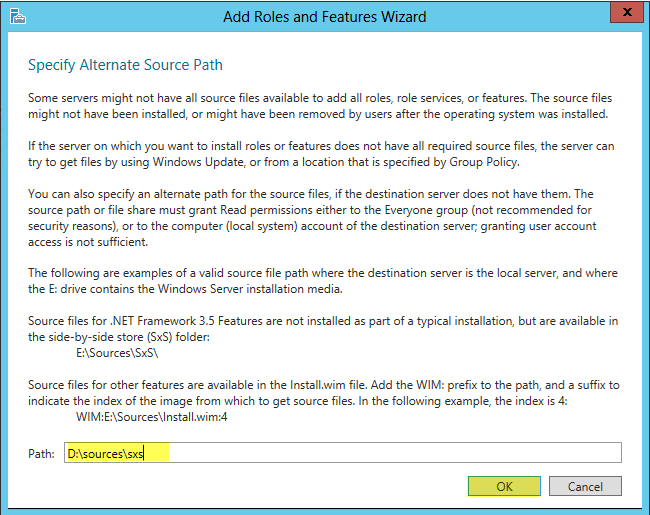
Yeni path i belirttikten sonra OK deyip kurulum adımlarınızı ilerletebilirsiniz.
İyi çalışmalar.
1 Comment
Hiko · 22 June 2015 at 14:15
Vay adam 🙂 Hatayı ararken sen çıktın 🙂 Selamlar